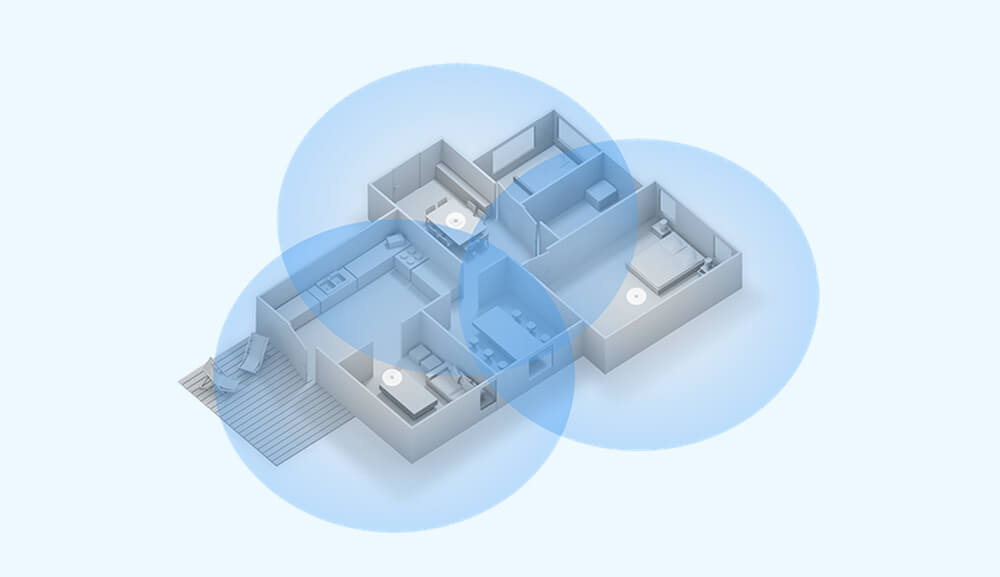Having a poor Wi-Fi Network coverage sucks because you just aren’t able to browse the internet as you should and this thing is very irritating. You may be having strong Wi-Fi Signals in one room but the moment you leave the room, the signals start to drop. Everyone hates this and wants to fix it so, they can enjoy the internet at any place in their house. Here are some tips that will help you to improve the coverage of your Wi-Fi network:
Router Placement
Not every place that you put your router on is equally suitable. The placement of the router is a factor that determines the coverage of your Wi-Fi network. Some people may think that placing a router inside a cabinet may increase the coverage or putting it near the window may help but that is not the case.
You should place your router in the center of your house and also try to elevate it above the normal level as it will increase the coverage of your Wi-Fi Network and signals will reach a much greater area than before. Also, avoid placing your router near a crowded area where there are other electronic devices or objects as these devices/objects can impact the coverage of your Wi-Fi network.
Changing the frequency band
If you are having serious wireless coverage issues then you should consider changing the frequency band of your router. Nowadays, you would find most of the routers having two frequency bands, 2.4 GHz and 5 GHz. You can change the frequency band from the Admin Panel of the router.
2.4 GHz is the standard frequency band and it is also the frequency band of other wireless devices too. So, if you are in a crowded area where there are a lot of wireless devices nearby then you will be having coverage issues.
In such cases, you should consider changing the wireless frequency band from 2.4 GHz to 5 GHz. 5 GHz frequency band offers faster speeds and it is less likely that you will encounter interferences from any other device because 5 GHz is not commonly used. Do keep one thing in mind that the overall range of 5 GHz is less than 2.4 GHz so, it doesn’t handle obstructions and long distances well and consider changing to 5 GHz if you are having serious coverage issues.
Update your router Firmware
The next thing that you should try to improve the wireless coverage is to update the firmware of your router. It may be that all your router needs is an update. Manufacturers roll new updates on a regular basis to fix the bugs and improve the speeds and coverage.
You should visit the admin panel of your router and check for updates, if available then you should update the firmware as soon as possible. When you update the firmware of your router then you would notice an increase in the performance of the router.
Replace the wireless antenna
If you suspect that the cause of poor wireless coverage is the antenna of the router then you should consider adding an external one. There are different wireless antenna available that you can buy and these external antennae send signals much stronger than the internal antenna of the router.
Using a Wireless Range Extender/Wi-Fi Booster
There are also devices available called Wireless Range Extender or Wi-fi Booster that increase the range of your wireless signal. They receive the signal from your router and re-broadcasting it, increasing the range of your signal much more than before.
As far as your original router is concerned, then these devices are just like any device that is connected to your router with its own separate IP address.
Upgrading your Router
The last thing that you can do to increase the coverage of your Wi-Fi network is to buy a new router. If you have an old, outdated router then you should buy a new router as modern routers have much greater ranges and they perform better in every aspect than old routers.
The modern, high-quality routers will not only provide greater coverage but they will also provide faster speeds, better channel selection, and other very useful features.