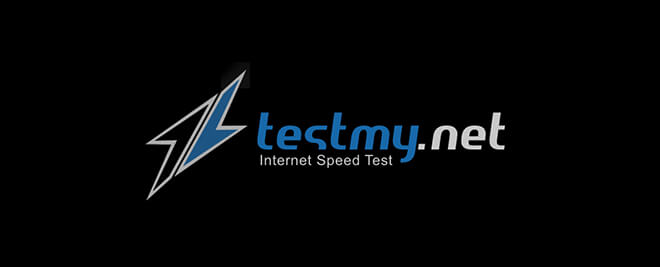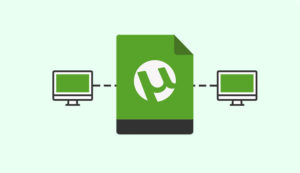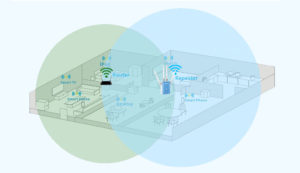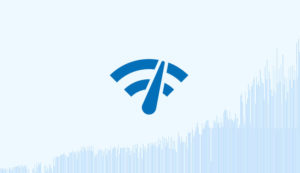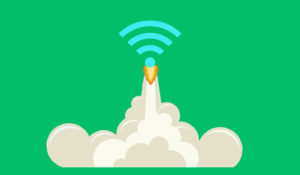What do we measure?
NetSpeed’s Internet Speed Test tool allows you to check your ISP connection speed online fast for broadband WiFi on PC and mobile devices.
The following statistics are checked when we perform a speed test –
- Download Speed: How fast does your internet connection receive data requests from websites and servers. Downloading large files, streaming 4K videos in multiple devices requires high download speed.
- Upload Speed: How fast your internet connection send data to server. Activities such as online gaming, video chat, sharing large files requires high upload speed.
- Jitter: Higher Jitter score meaning inconsistent and poor connection response time.
- Ping: Ping is the reaction time of how quickly you receive a response on making a request to server. It is measured in miliseconds and the lower the number the better your internet will perform during live streaming and online gaming.
My internet speed is lower than expected
There can be many reasons why the results underperformed than what was promised by your ISP’s internet plan. Here are some common fixes:
- If you are connected to a wireless WiFi network, the connection may be getting slower by the distance between router and the device you are testing in, move closer to your router/modem for better performance.
- Walls, other electronic devices and frequencies might possibly interfere the test, it is recommended to directly connect the Ethernet Cable to your PC/laptop for optimal result.
- When performing an internet speed test make sure that only you are connected to the network. The speed gets divided when multiple users are accessing internet simultaneously.
- Pause any other online activities such as movie/music streaming and downloading (including background software/app/game updates).
- A 300Mbps router will not be able to handle requests for higher internet plans such as 500Mbps, 1Gbps, so you will need to upgrade your router in such cases.
- Keep your browser and router firmware up-to-date. If necessary clear cookies and caches on your default browser. Perform a factory-reset of your router if you believe you might have misconfigured during initial setup.
- Lastly, it is always advised to contact your ISP directly since they will be able to assist you better.
How much speed do you need?
| 1–5 Mbps | 5-10 Mbps | 10-20 Mbps | 25+ Mbps |
| Basic web browsing, send/receive emails, social media. | Upto 1080p HD video streaming, casual gaming. | High speed downloads, uploading photos and videos, smooth video chat. | Use multiple bandwidth applications seamlessly, online gaming, 4K/VR streaming. |
- Kbps – Kilobit per second transfer rate. 1000 kilobits equals one megabit.
- Mbps – Megabits per second. It is industry standard used by internet service providers.
- Gbps – Gigabit per second. It refers to to 1,000^3 bits of information which is a billion bits. However, GBps (gigabyte) is about 8,000 bits.
- Transfer rate – A standard metric which measures the speed of data transmission from one deivce to another.
- Thoughtput – It measures how much data packets was transferred from source to destination succesfully at any given time. Most given time the capacity is measured in bits per seconds. A network administrator would want to send a request and get responded in timely fashion where the Packet arrival is the key. Packets lost in transit leds to poor network performance which is why factors such as latency and jitter plays critical role.
Popular Speed Test tools:
Frequently Asked Questions
Why is there no server available in my area?
Third-party enterprises and ISPs sponsor the servers to run the test. While there are over 1000 servers across the globe we might be unable to serve you if no server was sponsored in your given area.
What does "Finding Optimal Server" mean?
Data transmission is generally faster from a nearby local server than from a distant one. For example if you are a resident of USA and prefer to perform the test in Singapore the result will be significantely poor than that while performing locally for more accurate results.
We will automatically find 10 nearby test servers however you may choose any other destination manually.
Why is it showing "Could not connect to the Internet"?
First of all ensure that your internet connection is working properly. Try moving closer to your router.
To perform the speed test we transfer (Download speed) and receive (Upload speed) a small amount of data to your computer network. In case you have a firewall or an antivirus software, it might interpret this process as an attack thus temporarily disabling such software can fix this issue.
If you are using a Virtual Private Network (VPN) you may encounter the error.
Can I save my test results?
Yes, once your internet speed test is completed you may copy and save the link for future reference.
How do you know about my geo location?
Geo location is primarily determined by your IP address. When the test is performed on a GPS-enabled mobile device we will correlate the GPS information to find nearby test servers.
How to clear my browser cache?
Google Chrome: Setttings > Privacy and security > Clear browsing data > Basic > Select time range > Clear data.
Mozilla Firefox: Open Menu from top right corner > Preferences > Privacy & Security > Cookies and Site Data > Clear Data > Select Cookies and Site Data and Cached Web Content > Clear.
Safari: Open Preferences > Privacy > Manage Website Data > Select specific sites or remove all.
Why I am seeing "Latency Test Error"?
In event a server is temporarily down or busy you might encounter the message. Please use a different server or try again after some time.
Blog
© 2020 NetSpeed
Privacy Policy | Disclaimer