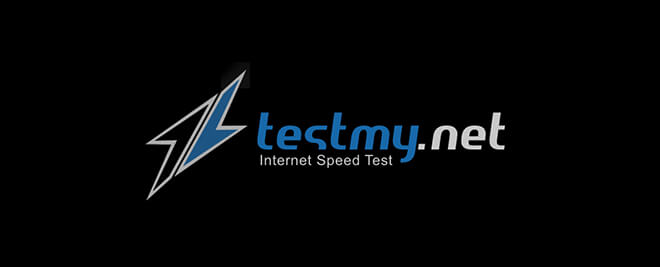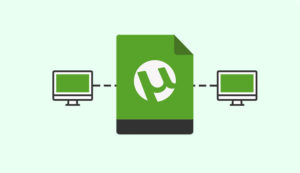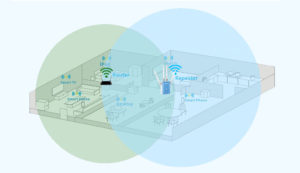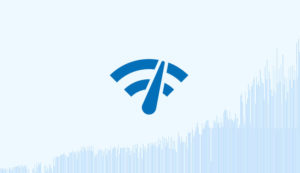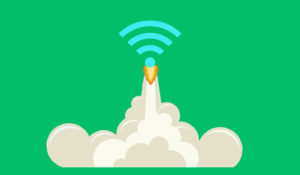FAQ
Most frequent questions and answers
Data transmission is generally faster from a nearby local server than from a distant one. For example if you are a resident of USA and prefer to perform the test in Singapore the result will be significantely poor than that while performing locally for more accurate results.
We will automatically find 10 nearby test servers however you may choose any other destination manually.
First of all ensure that your internet connection is working properly. Try moving closer to your router.
To perform the speed test we transfer (Download speed) and receive (Upload speed) a small amount of data to your computer network. In case you have a firewall or an antivirus software, it might interpret this process as an attack thus temporarily disabling such software can fix this issue.
If you are using a Virtual Private Network (VPN) you may encounter the error.
Google Chrome: Setttings > Privacy and security > Clear browsing data > Basic > Select time range > Clear data.
Mozilla Firefox: Open Menu from top right corner > Preferences > Privacy & Security > Cookies and Site Data > Clear Data > Select Cookies and Site Data and Cached Web Content > Clear.
Safari: Open Preferences > Privacy > Manage Website Data > Select specific sites or remove all.
In event a server is temporarily down or busy you might encounter the message. Please use a different server or try again after some time.